New Features of Sitecore 9
The development of Sitecore Experience Platform (XP), Version 9, promises to unify all customer data and interactions from campaigns and other data sources into one consolidated platform. The aim is to provide marketers with an ongoing and real-time view of the customer.
SiteCore XP 9 opens new opportunities for Business team (Marketers and Sales) to empowering them to make more efficient use of Analytics Data and also major update to xDB, the first being that users again the freedom to select either MongoDB or Sql Server to store Analytics data.
System Requirements
Windows Server 2016 / 2012 R2 (64 bit)
Windows 10
IIS 8.5 /10
.Net Framework 4.6.2
Sql Sever 2016 SP1:
1. Sql Server 2014 SP2 for XM/CMS-only mode
2. MongoDB + CosmosDB for xDB will be supported from update 1.
Solr 6.6.1 (Lucene for XM/CMS-only mode)
HTTPS communication across platform (Secure by Default):
- Web Servers (CD, CM, Reporting , Processing)
- xConnect
- SOLR
We need to use sitecore Installation Framework for installing Sitecore 9 and later.
New Framework:
- PowerShell based module
- Scripts => CM , CDs, Windows Services.
- Configurable, Extendible Framework.
- Integrate with your own deployment processes.
Sitecore xConnect
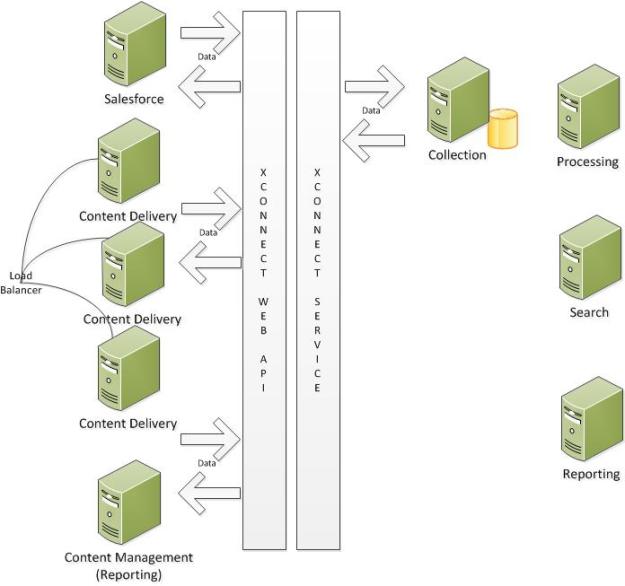
xConnect is brand new. It is one of the main features available in Sitecore 9. If you are wondering what xConnect is, you can think of it as a new layer added to link your xDB with other client services. It is an API which enables connectivity of your xDB with sources like Salesforce or CRM.
xConnect is a framwork of APIs and services that allows users to integrate customer interaction data collected by SiteCore. xConnect allows Sales and Marketing team to understand exactly what the customers has been doing on Websites.
Sitecore Cortex
Sitecore Cortex is the machine learning capability available on Sitecore Experience Cloud.
It works by identifying the common attributes of visitors and automatically recommends which segments they should belong to and how to create personalized experiences for them. This type of data analytics used to be work that required a team of data scientists.
The richer the customer’s data, either native or from third party sources via Sitecore xConnect, the more advanced the results. Thanks to the Sitecore Cortex, marketers now are capable of better understanding how their content performs and generates opportunities.
Web Forms UI – Completely Redesigned
SiteCore Web Marketers Forms has been completely redesigned for marketers with new features to capture customers data. These Forms are reusable, resulting in faster delivery of content across various sites and devices. In addition, data captured via Forms are effortlessly managed in Sitecore Experience Database in real-time.
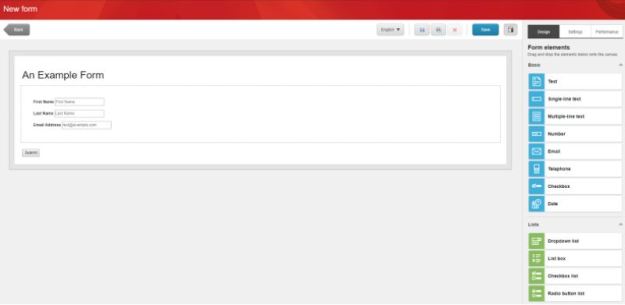
Dynamic Placeholders
When you use dynamic placeholders, you can add the same placeholder name several times. You can do this across multiple renderings, and you can even use the same placeholder multiple times in a single rendering.
Dynamic placeholders mean that:
- Unique keys are guaranteed across different renderings and within one rendering.
- You can build functionality that generates multiple placeholders within the same rendering dynamically.
Sitecore JSS (Java Script Services)
It’s an SDK for front-end developers which provides an alternative approach to building your presentation layers completely disconnected now from the backend system and for more details follow url https://jss.sitecore.net/#/
Native Marketing Automation
Sitecore 9 offers completely re-designed automation tools that will allow users a drag and drop interface to quickly design and run the marketing campaign and nurture prospects with personalized conversations and offers.
Migration and Conversion Tools
Sitecore 9 has migration and conversion tools so that users can easily upgrade to the latest version of Sitecore – (example: sitecore 6.6 can directly upgrade to sitecore 9 with migration tool).
